Next-gen file explorer.
Engineered entirely from scratch for light-speed performance, featuring a modern and robust interface.
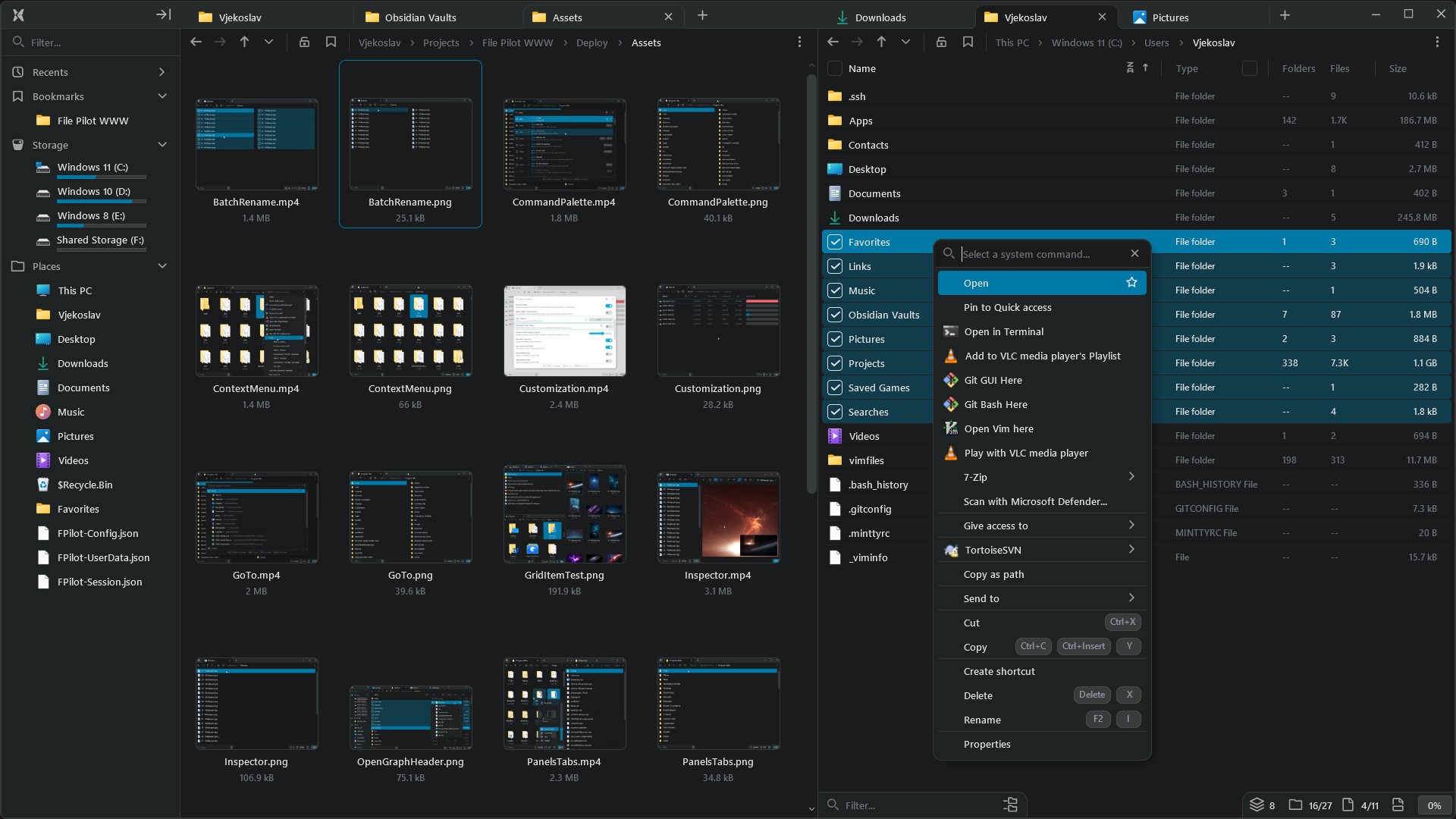
Faster than your thoughts.
Crafted for seamless performance, delivering results in the blink of an eye. Never wait on your files again.
Interactivity at its core.
From panels and tabs to context menus and command palette, everything can be searched and accessed using both mouse and keyboard.
Personalized for you.
Customize color themes, optimize hotkeys, and save and switch between layouts.
Files made simple.
Core features that make finding, inspecting, and managing files feel second nature.
Panels & tabs
Create your perfect setup with any panel layout and open folders in new tabs, all easily arranged with simple drag and drop.
Search
View flattened folder hierarchies, including entire drives, in milliseconds. Perform fuzzy searches and filter by file extensions.
Inspector
Quickly peek into file contents, including text, images, or even other folders, without leaving the program.
Batch rename
Interactively rename multiple files at once, with options to generate unique IDs or use file dates.
GoTo
Access common system paths, recently visited folders, or navigate the file system quickly using autocompletion.
Command palette
Search globally for all actions and assign hotkeys, with rich support from the numpad to key sequences and aliases.
Context menu
Access system and third-party actions from the dropdown, and search or pin them for easier access.
Customization
Adjust font size and spacing, disable animations with one click, or opt for a different color scheme.
First reactions!
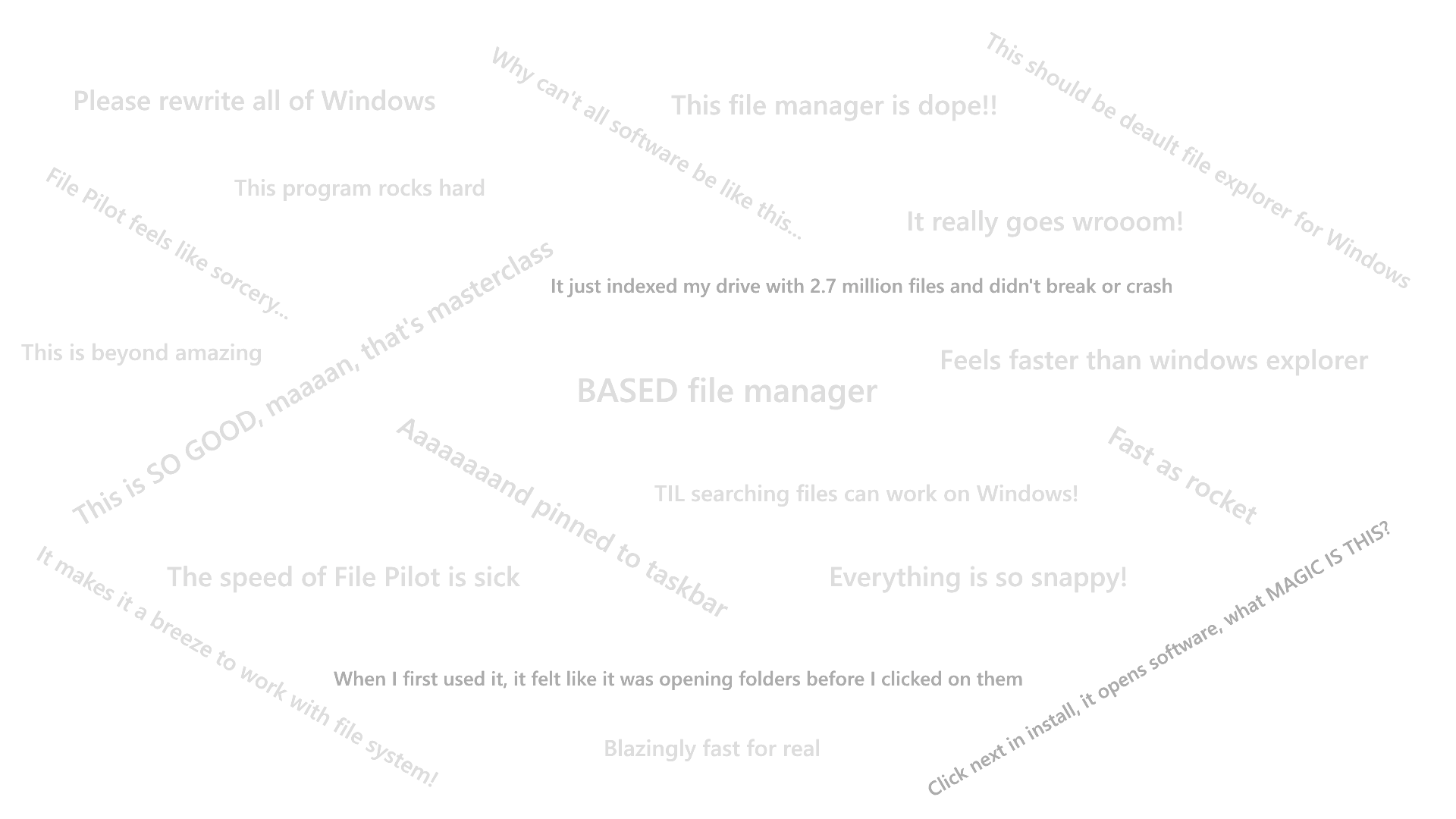
BSC Talk.
Contact us or join our mailing list for updates.